A. Pengantar
Samba merupakan aplikasi yang berbasis open source yang berfungsi untuk mengatur sharing file dengan menggunakan protokol Server Message Block (SMB). Pada samba terdapat dua aplikasi yaitu smbd dan nmbd, smbd berfungsi untuk menangani proses sharing file, sedangkan nmbd berfungsi untuk membantu proses network browsing pada windows client.
B. Instalasi dan Konfigurasi
Dalam contoh berikut, samba digunakan untuk mengatur folder dan file kepemilikan departemen HRD, Finance, IT, dan Accounting.
1. Instalasi
[root@localhost ~]# yum install samba
2. Buat group user untuk setiap departemen
[root@localhost ~]# groupadd hrd
[root@localhost ~]# groupadd finance
[root@localhost ~]# groupadd it
[root@localhost ~]# groupadd accounting
3. Buat folder untuk masing-masing departemen di home direktori
[root@localhost ~]# mkdir /home/HRD
[root@localhost ~]# mkdir /home/Finance
[root@localhost ~]# mkdir /home/IT
[root@localhost ~]# mkdir /home/Accounting
[root@localhost ~]# mkdir /home/share
4. Atur kepemilikan folder sesuai dengan group setiap departemen
[root@localhost ~]# chown -R root:hrd /home/HRD
[root@localhost ~]# chown -R root:finance /home/Finance
[root@localhost ~]# chown -R root:it /home/IT
[root@localhost ~]# chown -R root:accounting /home/Accounting
5. Atur permission dari setiap Folder
[root@localhost ~]# chmod 770 /home/HRD
[root@localhost ~]# chmod 770 /home/Finance
[root@localhost ~]# chmod 770 /home/IT
[root@localhost ~]# chmod 770 /home/Accounting
[root@localhost ~]# chmod 777 /home/share
6. Edit file smb.conf
[root@localhost ~]# vim /etc/samba/smb.conf
isinya:
#------------Global Settings----------------------------
[global]
workgroup = indonesia
# domain untuk domain controller
hosts allow = 127. 192.168.1.
# host yang diijinkan untuk mengakses samba
security = user
# untuk join ke samba menggunakan authentikasi
#--------------Share Definitions------------------------
[HRD]
# nama folder yang disharing
comment = Departemen HRD
# deskripsi dari folder sharing
path = /home/HRD
# tempat folder yang disharing
valid user = @hrd
# user yang diijinkan untuk mengakses samba
# tanda @ menyatakan nama group sistem linux
writable = yes
# direktori dapat edit
write list = @hrd
# user yang memiliki akses read dan write
[Finance]
comment = Departemen Finance
path = /home/Finance
valid user = @finance
writable = yes
write list = @finance
[IT]
comment = Departemen IT
path = /home/IT
valid user = @it
writable = yes
write list = @it
[Accounting]
comment = Departemen Accounting
path = /home/Accounting
valid user = @accounting
writable = yes
write list = @accounting
[Share]
comment = Share Bersama
path = /home/share
valid user = @hrd, @finance, @it, @accounting
writable = yes
write list = @hrd, @finance, @it, @accounting
7. Konfigurasi selinux
[root@localhost ~]# setsebool -P samba_domain_controller on
[root@localhost ~]# setsebool -P samba_enable_home_dirs on
8. Lakukan restart samba supaya perubahan pada smb.conf update.
[root@localhost ~]# service smb restart
9. Supaya server samba bisa diakses oleh client maka pada firewall harus dibuka port 139.
[root@localhost ~]# vim /etc/sysconfig/iptables
isinya:
-A RH-Firewall-1-INPUT -m state --state NEW -m tcp -p tcp -s 0/0 --dport 139 -j ACCEPT
10. Buat user untuk samba, perlu diperhatikan bahwa user samba sama dengan user linux tetapi passwordnya berbeda, perintah smbpasswd –a bertujuan untuk membuat user baru dan password baru pada samba.
Untuk HRD menggunakan user anton:
[root@localhost ~]# adduser anton -g hrd
[root@localhost ~]# smbpasswd -a anton
Untuk Finance menggunakan user budi:
[root@localhost ~]# adduser budi -g finance
[root@localhost ~]# smbpasswd -a budi
Untuk IT menggunakan user carli:
[root@localhost ~]# adduser carli -g it
[root@localhost ~]# smbpasswd -a carli
Untuk Accounting menggunakan user dedi:
[root@localhost ~]# adduser dedi -g accounting
[root@localhost ~]# smbpasswd -a dedi
Untuk user dengan level administrator pada samba secara default adalah user root sistem linux:
[root@localhost ~]# smbpasswd -a root
11. Testing
Testing dari windows bisa dilakukan lewat menu start run, kemudian masukkan \\ip_address_samba, kemudian login dengan user samba. Misal dengan user carli maka folder yang muncul adalah:
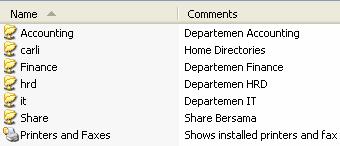
user carli hanya bisa mengakses folder carli, IT, dan share karena user tersebut merupakan group dari departemen IT.
Untuk melakukan logout dari server samba tanpa melakukan restart komputer adalah dengan cara masuk ke command prompt dan ketikkan command berikut: net use * /d
C. Referensi
http://www.samba.org/cifs/docs/what-is-smb.html
Folder : /usr/share/doc/samba-3.0.33/htmldocs/
